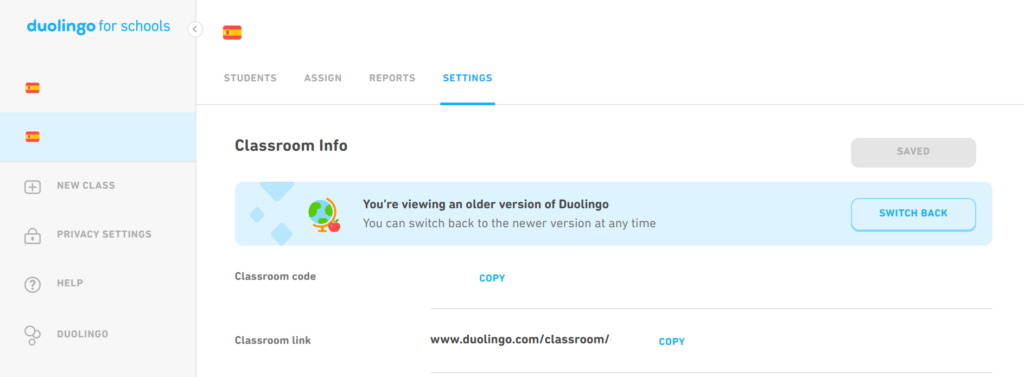A Brief Summary:
I was a big fan of Duolingo but they made an update that made me not enjoy using their app or website anymore. The new layout is terrible, and it is annoying that even though some progress is saved, the progress integration to the new format was absolute garbage.

A lot of people have been complaining about it.
The update has been so controversial that there are news articles about it. There are also many angry social media users, some accounts opened to have the old layout back, and even a change.org petition with more than 15000 signs.
Here is the link to the change.org petition:
https://www.change.org/p/reverse-newest-duolingo-update
The platform mocked a user on TikTok for being upset wiht the update.
The platform mocked a user on TikTok for being one of many upset with the new layout. This behavior certainly does not create a good look for them, nor is it at any level professional.
Here is a Tweet for you to check it out yourselves:
I just learned that Duolingo responded to the mostly negative feedback to the path update by making terrible attempts at jokes. #duolingoupdate #Duolingo pic.twitter.com/4D981537cm
— りんです★Lynndesu (@LynndesuStudies) September 20, 2022
Duo CEO said there would be no going back.
Duo CEO said there would be no going back, and they’re not listening to the users. Even after months, there are angry tweets and posts about it, but Duo refuses to revert.
However, can you go back to the old Duolingo? The answer is YES!
Here are the 2 updated methods that works for all devices:
1. Changing the layout via Duolingo Schools:
To do this, you will have to create a classroom on Duolingo Schools. It can be very easily done if you already have a Duolingo account and know how to make a search on Google. After creating the account, you will see an button to switch back to the old layout. But sadly, this option will only remain for a limited period of time while changing your version,which is mentioned below, will remain to be applicable until Duolingo cuts its support.
2. Using an alternative link to Duolingo:
You can use an alternative link to use the old layout for an unknown amount of time. The website version has no changes to it in this link and you don’t have to do any aditional adjustments. You can access the website through this link:
https://www-internal.duolingo.com/learn
ere is another take on how to get the old layout back and why it works (for Android):
The idea is if our Duolingo app does not have the old layout, they cannot enforce the new layout. Some versions of Duolingo are still supported and don’t have the new layout, so if you can get an older version, you will have the old layout. You can find an APK file just by doing a simple Google search; quite a few versions work, but the version that we’ve checked and made sure it’s working is 5.17. Unfortunately, this method is only can be used on an Android.
- Get a Duolingo installation file that doesn’t have the new layout.
- Go to your downloads and find the APK file you downloaded.
- Selected and install it (you may need to give permissions, not to the Duolingo app but the app you will install it from)
- Open the app and log in.
Enjoy!
I’m not sure how much this will keep being an option for Duolingo users. Still, I just wanted to share it with the many who hate the new layout and the way Duolingo has behaved.
– Adra
Originally posted 2023-01-30 10:12:43.