tl;dr: Duolingo Flashcards (Tiny Cards) provide a convenient and portable way to reinforce your language skills, allowing you to review vocabulary, phrases, and concepts from your Duolingo course with ease, helping you stay on top of your language learning journey. However, it was closed in 2020.
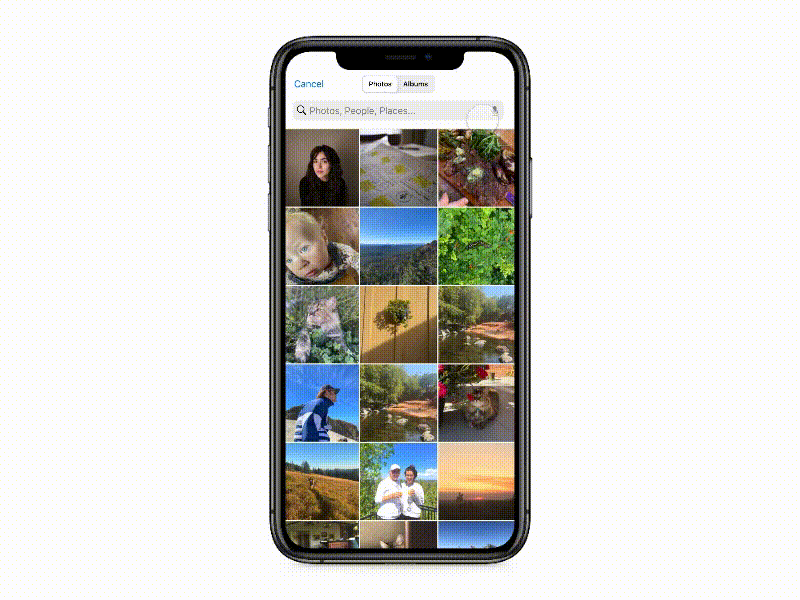
Duolingo flashcards are a valuable resource for language learners looking to improve their vocabulary and comprehension skills. In this article, we will explore what Duolingo flashcards are, how they work, and the benefits of using them.
We will also provide a step-by-step guide on creating Duolingo flashcards, strategies for effective usage, and highlight additional features and resources available. So, let’s dive in and discover how Duolingo flashcards can enhance your language learning journey.
What are Duolingo flashcards?
TinyCards by Duolingo was a flashcard app that helped users memorize anything from languages to geography. It was launched in 2016 and discontinued in 2020.
Duolingo flashcards are digital cards that contain words or phrases in the target language, along with their translations. These flashcards are designed to help language learners practice and reinforce their vocabulary knowledge. Whether you are a beginner or an advanced learner, Duolingo flashcards can be customized to suit your language proficiency level.
Here are some reviews about it from reliable sources:
- Educational App Store praised Tinycards by Duolingo as a fun flashcard app that helps you memorize anything for free, forever. They said that the app creates flashcard based lessons on a number of topics and has a simple and intuitive interface.
- PCMag Australia gave Tinycards by Duolingo a rating of 3 out of 5 stars and said that it was an average app for language learning and study. They said that the app had a limited selection of languages and that the flashcards were too easy to guess
- The Language Closet wrote a method review of Tinycards by Duolingo and compared it with Memrise, another flashcard app. They said that Tinycards had similar goals and intentions as Memrise, but lacked some features such as audio integration, interactivity, and thematic units.
- ItalianLG.com gave a positive review of Tinycards by Duolingo as a supplement for learning Italian or any other language. They said that the app was free, fun, and helpful for vocabulary expansion and familiarisation.
How do Duolingo flashcards work?
TinyCards by Duolingo was a flashcard app that helped users memorize anything from languages to geography. It was launched in 2016 and discontinued in 2020. Here is a brief introduction about it:
- TinyCards was created by the team behind Duolingo, the most downloaded education app in the world. It aimed to make flashcards fun and game-like, with rewards, levels, and animations.
- TinyCards allowed users to create their own flashcards or choose from millions of existing ones. Users could learn vocabulary from Duolingo courses or other topics such as history, science, art, and more.
- TinyCards used a combination of research-backed teaching methods and spaced repetition to help users remember what they learned. Users could also sync their progress across devices and platforms.
- TinyCards was free to use and had a simple and intuitive interface. It received positive reviews from users and critics alike, who praised its design, functionality, and variety of content.
- TinyCards was shut down in 2020 due to low usage and maintenance costs. Users were encouraged to migrate their data to other flashcard apps or platforms before the app was removed from the app stores.
Alternatives To TinyCards
If you are looking for alternative solutions for Tinycards, here are some options you can consider:
- Anki is a free and open source flashcard app that uses spaced repetition and gamification to help users remember what they learn. You can create your own flashcards or choose from millions of existing ones. Anki is available for Windows, Mac, Linux, Android, iPhone, iPad, and BSD.
- RemNote is a note-taking and flashcard app that uses spaced repetition and active recall to help users learn anything. You can create your own flashcards or import them from other sources. RemNote is available for Web-based, Windows, Mac, Linux, Android, and iPhone.
- Memrise is a freemium language learning app that also offers flashcards for vocabulary review. You can create your own flashcards or choose from thousands of courses created by the community. Memrise is available for Web-based, iPhone, iPad, and Android.
- Quizlet is a freemium flashcard app that helps users study anything from languages to science. You can create your own flashcards or choose from millions of sets created by other users. Quizlet is available for Web-based, iPhone, iPad, Android, and Windows Phone.
These are some of the best alternatives to Tinycards that you can try. I hope you find them useful and enjoyable. 😊
Benefits of using Duolingo flashcards
Improved vocabulary retention
Duolingo flashcards are an effective tool for improving vocabulary retention. By regularly reviewing flashcards, you reinforce your memory and strengthen your ability to recall words and phrases. The spaced repetition algorithm ensures that you focus on the words you find challenging, helping you commit them to long-term memory.
Enhanced language comprehension
Using Duolingo flashcards can enhance your language comprehension skills. As you practice translating words and phrases, you develop a deeper understanding of their meaning and usage within different contexts. This comprehension improvement extends to reading, listening, and speaking skills, as you become more familiar with the vocabulary.
Convenient and accessible learning
Duolingo flashcards offer the convenience of learning anytime and anywhere. The flashcards are accessible through the Duolingo app or website, allowing you to practice on-the-go. This flexibility ensures that you can fit language learning into your busy schedule, making it easier to stay consistent and motivated.
How to create Duolingo flashcards

Selecting target words or phrases
To create Duolingo flashcards, start by selecting the words or phrases you want to practice. Choose vocabulary that aligns with your current language level or specific areas you want to focus on. Duolingo offers a wide range of pre-made flashcard decks, or you can create your own custom decks.
Adding flashcards to your Duolingo account
Once you have chosen your target words or phrases, add them to your Duolingo account. You can do this by searching for the words within the Duolingo app or website and adding them to your flashcard collection. Alternatively, you can import flashcards from community-created decks.
Organizing flashcards into decks
To keep your flashcards organized, create decks based on themes, difficulty levels, or any other categorization that suits your learning style. Organizing flashcards into decks allows you to focus on specific topics and track your progress more effectively.
Strategies for effective flashcard usage
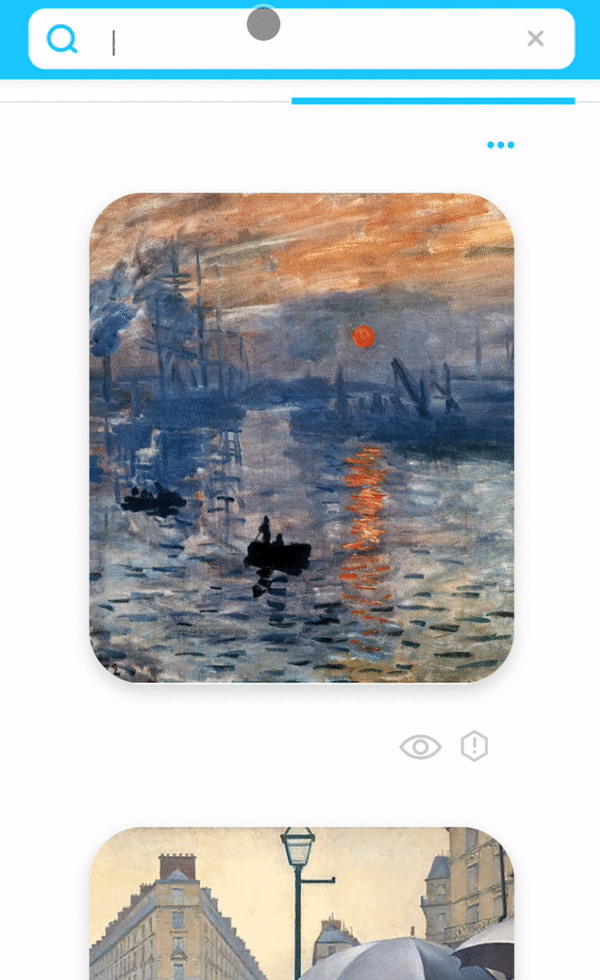
Regular review sessions
Consistency is key when using Duolingo flashcards. Set aside dedicated time for regular review sessions to reinforce your vocabulary knowledge. Aim for short, frequent sessions rather than long, sporadic ones. This approach helps with information retention and prevents overwhelming yourself with too much content at once.
Utilizing spaced repetition
Take advantage of the spaced repetition algorithm by embracing the repetition of flashcards. Focus on the words or phrases you find challenging, as they will appear more frequently. By repeatedly encountering and recalling these words, you reinforce your memory and improve your overall retention.
Testing yourself with different modes
Duolingo flashcards offer various modes to test yourself, such as multiple-choice, typing, or speaking exercises. Experiment with different modes to engage different learning styles and reinforce your understanding of the vocabulary. This variety keeps your learning experience dynamic and engaging.
Additional features and resources for Duolingo flashcards
Audio pronunciation
Duolingo flashcards provide audio pronunciation for each word or phrase, allowing you to practice your listening skills and improve your pronunciation. By hearing the correct pronunciation, you can develop a more authentic accent and improve your overall language fluency.
Example sentences
Many Duolingo flashcards include example sentences that demonstrate the usage of the vocabulary in context. These sentences provide valuable context and help you understand how the words or phrases are used in real-life situations. By studying example sentences, you can expand your language skills beyond mere translation.
Community-created decks
Duolingo offers a community feature where users can create and share their flashcard decks. This allows you to access a wide range of additional resources and learn from the expertise of other language learners. Exploring community-created decks can expose you to new vocabulary and provide fresh learning opportunities.
Conclusion
In conclusion, Duolingo flashcards are a powerful tool for language learners seeking to improve their vocabulary and comprehension skills. By utilizing the spaced repetition algorithm, Duolingo flashcards enhance vocabulary retention and language comprehension.
Creating flashcards, organizing them into decks, and implementing effective strategies like regular review sessions and spaced repetition can maximize the benefits of using Duolingo flashcards.
Additionally, the audio pronunciation, example sentences, and community-created decks further enrich the learning experience. So, start incorporating Duolingo flashcards into your language learning routine and unlock your full language learning potential.
FAQs
-
What happened to Duolingo flashcards?
Flashcards is a discontinued feature of the Duolingo site, which was used to quickly practice words previously learned on Duolingo. Users would grade themselves as they are shown words in the language being learned and their translations.
-
Is DuoCards part of Duolingo?
DuoCards and Duolingo are both popular language learning apps, but they have different features and purposes. In short, Duolingo offers a ‘competitive’ approach along a fixed path of set phrases, whereas DuoCards helps users memorize new vocabulary through the spaced-repetition of personalized flashcards.
-
What is Tinycards?
TinyCards was an app built by Duolingo based on the popular flashcard format and used as the method by many for a variety of different subjects to study. Users could build custom content, create quizzes, and distribute it to others.
-
Is DuoCards free?
DuoCards is an app that will help you to learn a new language or improve your vocabulary. Learn languages with flashcards and video language courses. Learn English, Spanish, French, German or other languages quickly with our app for free. In DuoCards you will learn languages with videos and by using flashcards.
Originally posted 2023-10-20 16:16:21.



